DAILY:
Turn off the game daily to allow the Compressor to Drain and remove moisture from the tank and hoses. Also, this allows the Cache files to be purged from the game computer on start-up.
WEEKLY:
- Check the hardware of the gun and gun harness for loose or missing screws. Missing hardware will result in premature wear and failure of the game guns. Loose hardware especially in the number 3 location will result in damage to the threaded holes and to the rear of the guns slide channels. The use of the M3 lock washers on the M3 hardware is a requirement, they are there to take up slack in the system and help keep the hardware tight during use. (The use of Lock tight or other thread locked can be used on the hardware of the gun but please take note of the type you used and how it releases when you perform cleaning etc.)
- Check the gun harness for wear or damage to the outside casing. This metal casing should not be pulled apart causing the wires and air hose to be accessible by the customer (player).
Monthly:
- Take apart the gun, Clean and lubricate the slide surfaces, internal firing cylinder O-ring, and the inside trigger mechanism. This will help with any wear the gun is experiencing during use. Try using a dry lubricant like graphite or in extreme wear application you can use a high-quality lithium complex grease. One that holds well and will not leak out of the gun and attract dirt.
- With the power off (no pressure in the system) you can release any moisture in the air water separator. To do this, the bottom of the clear housing is spring loaded. Push up on the metal plunger and the water will be released from the separator ( this might need to be done biweekly if in a coastal location). This will keep the air going into the gun and through the air valves dry and prolong their lifespan.
- Calibrate the gun, Once the gun has been taken apart for cleaning and lubricating you will need to recalibrate the gun. To do this go into the game menu, io adjustments, gun calibration.
6 – Month
- Check and replace if needed the recoil spring inside the gun (located under the barrel of the gun)
- Check and replace if needed the trigger spring inside the Gun (located behind the gun trigger).
- Check and replace the O-Ring inside the firing cylinder part 2 (female part) if needed
- Check the air supply connection inside the bottom of the gun’s laser tube mount. Tighten if needed.
- Open the computer case and clean / dust out the computer, check and make sure the computer fans are operating properly.